News
About Us
Serviio is developed by Petr Nejedly, who currently lives in London and works as a freelance Scala consultant.
Serviio uses some open-source libraries without which it would not have been possible. We would like to thank all the people who contributed to them.
Terms and Conditions
Welcome to our website. If you continue to browse and use this website, you are agreeing to comply with and be bound by the following terms and conditions of use, which together with our privacy policy govern Six Lines Ltd’s relationship with you in relation to this website. If you disagree with any part of these terms and conditions, please do not use our website.
The term ‘Six Lines Ltd’ or ‘Petr Nejedly’ or ‘us’ or ‘we’ refers to the owner of the website whose registered office is Venture Court, 2 Debdale Road, Wellingborough, Northamptonshire, NN8 5AA, UK . The term ‘you’ refers to the user or viewer of our website.
The use of this website is subject to the following terms of use:
- The content of the pages of this website is for your general information and use only. It is subject to change without notice.
- Neither we nor any third parties provide any warranty or guarantee as to the accuracy, timeliness, performance, completeness or suitability of the information and materials found or offered on this website for any particular purpose. You acknowledge that such information and materials may contain inaccuracies or errors and we expressly exclude liability for any such inaccuracies or errors to the fullest extent permitted by law.
- Your use of any information or materials on this website is entirely at your own risk, for which we shall not be liable. It shall be your own responsibility to ensure that any products, services or information available through this website meet your specific requirements.
- This website contains material which is owned by or licensed to us. This material includes, but is not limited to, the design, layout, look, appearance and graphics. Reproduction is prohibited other than in accordance with the copyright notice, which forms part of these terms and conditions.
- All trademarks reproduced in this website, which are not the property of, or licensed to the operator, are acknowledged on the website.
- Unauthorised use of this website may give rise to a claim for damages and/or be a criminal offence.
- From time to time, this website may also include links to other websites. These links are provided for your convenience to provide further information. They do not signify that we endorse the website(s). We have no responsibility for the content of the linked website(s).
- Your use of this website and any dispute arising out of such use of the website is subject to the laws of England, Northern Ireland, Scotland and Wales.
Video stacking
This feature is only available in Pro edition.
With the video stacking feature on you can browse and view your split video as if it were one video file. This is useful if you have DVD-like file structure or some videos split into parts.
Please note that depending on the file type stacking may require the file to be transcoded.
DVD video stacks
Serviio supports the standard DVD file structure stack, with the files being named like:
- VTS_01_1.VOB
- VTS_01_2.VOB
- VTS_02_9.VOB
As an example, to have a split DVD being shown as a single video, you could name the file like:
- My Video/video_ts/VTS_01_1.VOB
- My Video/video_ts/VTS_01_2.VOB
- My Video/video_ts/VTS_01_3.VOB
Custom file stacks
Serviio can stack multiple related videos into one if they are of the same type (codec, resolution, etc.) and their file names include one of these keywords:
- part#
- cd#
- dvd#
- pt#
- disk#
- disc#
As an example, these 2 files would be considered parts of a single video stack:
- MyVideo part1.avi
- MyVideo part2.avi
ServiioLink
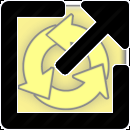
One of Serviio's major features is accessing and sharing online content, either VOD or live streams. To make it easier to share and add online sources to your Serviio console, we have come up with ServiioLinks. ServiioLink is a custom URI scheme (similar to a classic web address link), which looks like this:
serviio://video:live?url=http%3A%2F%2Fliveips.nasa.gov.edgesuite.net%2Fmsfc%2FWifi.m3u8&name=Nasa+2
If you see one of these (for example on the forums), just copy it in your clipboard and then click Add ServiioLink in the Console and past the link in the dialog box.
If you want to share your online content source with others, the easiest way is to right-click in the Console on an online resource and select Generate ServiioLink, which will generate the link for you. You can then share it by simply pasting the link in your forum post, email, tweet, and similar.
API
Serviio includes two APIs for developers who want to integrate their applications with it. They are both REST based and support either XML or JSON.
Configuration API gives you access to the core configuration functionality of the server, similar to what the Console does.
CDS API is only available in the Pro version. It enables browsing and playback of the content via HTTP, possibly remotely.
On the Go
Access your files anywhere with Pro edition. Use MediaBrowser or one of the Apps to enjoy your content over the Internet.
Control with your voice
You can control Serviio just with your voice and Alexa device. Simply say what you want to watch and let the magic begin.
