News
About Us
Serviio is developed by Petr Nejedly, who currently lives in London and works as a freelance Scala consultant.
Serviio uses some open-source libraries without which it would not have been possible. We would like to thank all the people who contributed to them.
Serviio is a free media server. It allows you to stream your media files (music, video or images) to renderer devices (e.g. a TV set, Bluray player, games console or mobile phone) on your connected home network.
There is also a paid for Pro edition which further enhances the possibilities of sharing content in your connected household.
Serviio works with many devices from your connected home (TV, Playstation 3, XBox 360, smart phones, tablets, etc.). It supports profiles for particular devices so that it can be tuned to maximise the device's potential and/or minimize lack of media format playback support (via transcoding).
Serviio is based on Java technology and therefore runs on most platforms, including Windows, Mac and Linux (incl. embedded systems, e.g. NAS).
Release Notes - 1.10
- support for multiple genres in audio files; ticket #1066
- added forceSquarePixels attribute to transcoding definition; ticket #974
- added 4:3, 3:2 and 21:9 Display Aspect Ratio options to the transcoding definition; ticket #974
- reload the logging configuration file when Start Server is clicked in the Console
- added widthGreaterThan and heightGreaterThan transcoding matchers to enable limiting 4k files when not supported; ticket #1064
- added maxWidth parameter to video transcoding definition in order to limit wide videos; ticket #876
- faster search for subtitles on opensubtitles.org; ticket #1058
- expose CDS ports via system properties
- extract embedded metadata from video (and otherwise unsupported) audio files; ticket #665
- changed default log file size to 5MB; ticket #1069
- added support for Opus audio codec; ticket #1073
- added support for .webm files; ticket #1079
- added supported DLNA profiles for MKV files; ticket #1063
- package 64-bit FFmpeg in the Windows installer and use on 64-bit systems
- use native fullscreen in MediaBrowser on iOS devices; ticket #1085
- added a profile for Xbox One S/X; ticket #1032
- fixed playback of online resources in MediaBrowser; ticket #1081
- fixed NullPointerException when adding some images; ticket #1077
- fixed various iOS problems in MediaBrowser #1074
- fixed language code matching in OpenSubtitles results; ticket #1086
- updated commons-imaging
- updated FFmpeg to 3.4.4
- updated Java to 1.8.0_181
Alexa skill

This feature is only available in Pro edition. You will need at least Serviio Pro 1.9. You will need at least Serviio Pro 1.10 for playback on the Echo devices.
You can use the Serviio Alexa skill to control your Serviio media server with voice commands. The Serviio skill can respond to your commands, whether it's enquiring about the newest file in your library, a recently watched episode or controlling playback on your devices. You can also play content on the Echo devices themselves.
Setting up Alexa
Availability
The Serviio skill is currently available in:
- UK
- US
- AU
- CA
Remote access
In order for the Alexa skill to be able to communicate with your Serviio server, it needs to be accessible remotely from the Internet. Please follow the guide to setting up Remote Access. If you chose to enable the secure port, Alexa will communicate with your Serviio server in a secure way.
Link Serviio with the Alexa skill
In order for the skill to be able to authenticate with your Serviio server, you will have to link the skill with your Serviio server in the Alexa app on your smart phone or tablet or on the Alexa web app.
- Open the Alexa app or Alexa web app
- Install the Serviio skill and click Enable
- Authenticate using your Serviio Id (from the Console home screen), User name and User Password (from the Console Remote tab) and click Sign In.

Using the skill
You can use the skill to play audio or video files on your DLNA devices, or the Echo devices themselves. If used with an Echo device, you can use all the usual playback commands Alexa supports for other audio/video services (pause, resume, shuffle, etc).
Use one of these device names, to invoke the skill on the Echo device:
- here
- this Echo
- this device
- this one
- the Echo
Name your DLNA devices
In order to successfully play content on your DLNA devices, you will need to use the device names in some voice commands. Devices are named by their manufacturer, but that name is often not very useful or easy to pronounce. We recommend setting the device name to a speak-friendly one in the Serviio Console.
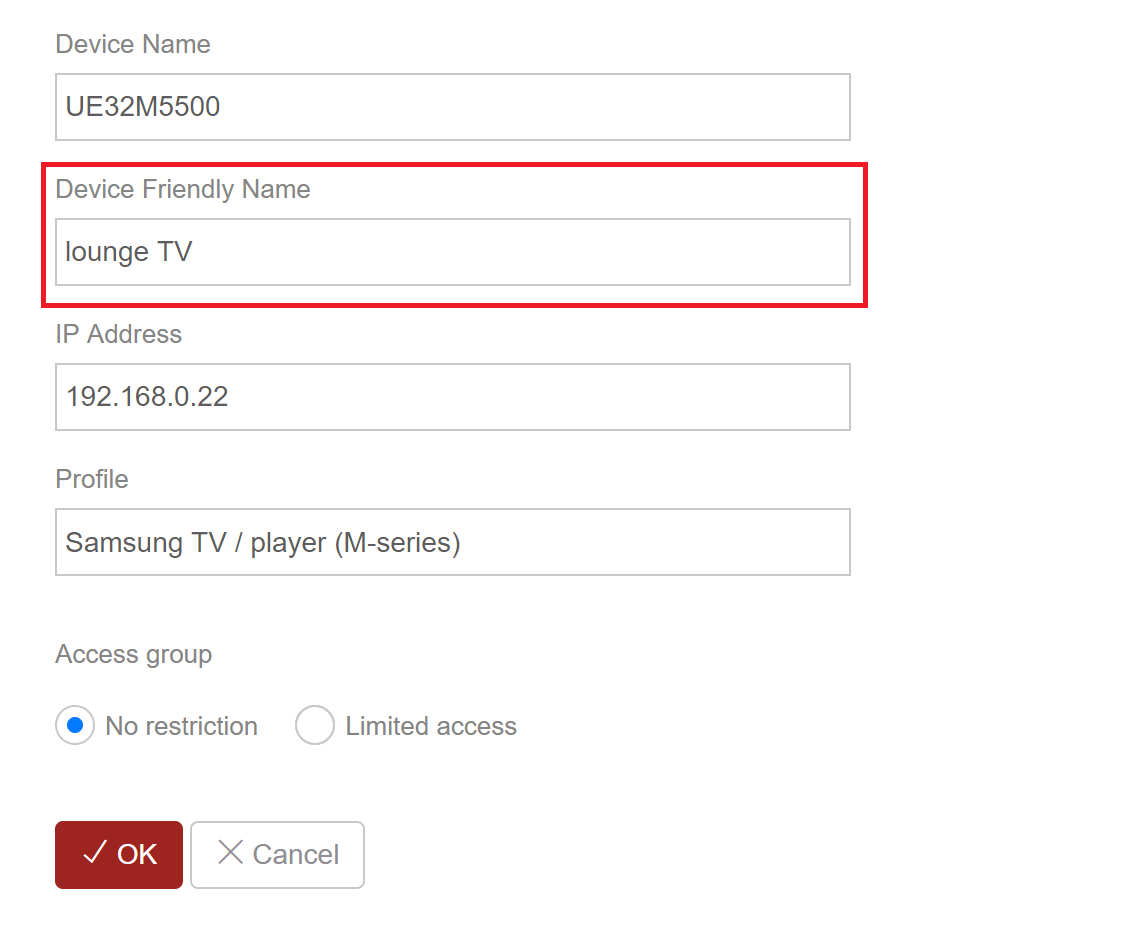
The skill will try to match your desired name to one of those it can understand, like:
- bedroom TV
- lounge Xbox One
- downstairs player
- Samsung TV
- ... and many more
Initiate conversation
The keyword for invoking the Serviio skill is Serviio. You can use it in a sentence, like:
- Alexa, ask Serviio ...
- Alexa, tell Serviio to ...
- Alexa, open Serviio
Known limitations
These are some known limitations of the skill:
- the skill cannot play a folder / playlist of items on the DLNA devices. This is especially limitting when asking for audio playback (e.g. it's not possible to play an album, all songs by an artists, etc). Only one media item at a time. You can play an audio playlist on the Echo devices.
- device naming supports a limited subset of options. If the skill doesn't understand your device name, please get in touch on the forum
Example commands
Library discovery commands
To find out what video is the last one added to the library, try Ask Serviio ...
- what's new
- what video has been recently added
- what is the new movie
To find out what video is the last one you watched, try Ask Serviio ...
- what did I last watch
- what episode can I continue watching
- what's the film we viewed last
To find out what is currently playing on a device, try Ask Serviio ...
- what movie is currently on
- what is showing on the bedroom TV
- what song is currently playing on the Sony TV
Video request commands
To play a movie on a device, try Ask Serviio to ...
- play Avatar
- watch Avatar on the lounge Xbox
- view Avatar, please
To play a TV series episode on a device, try Ask Serviio to ...
- view the next episode of Friends
- watch Friends on the Roku
- watch season 7 episode 13 of Friends on the Roku
- watch season 7 episode 13 of Friends on the Roku
- play Friends season 7 episode 13, please
To play a random movie of a genre on a device, try Ask Serviio to ...
- watch a random horror film
- watch some documentary on Panasonic TV
- watch a thriller on bedroom player
Audio request commands
To play a music track on a device, try Ask Serviio to ...
- listen to Yellow by Coldplay
- listen to Yellow on the living room TV
- put on Yellow by Coldplay on this device, please
To play a random music track of a genre on a device, try Ask Serviio to ...
- listen to random rock
- listen to a pop songs on Panasonic TV, please
- put on some alternative tracks on this Echo
To play a music album on a device, try Ask Serviio to ...
- listen to the album Clocks
- listen to Clocks by Coldplay on here, please
- put on the record Clocks by Coldplay
To play songs by an artist, try Ask Serviio to ...
- listen to music by Coldplay
- listen to songs by Daft Punk on Panasonic TV, please
- put on tracks by Nirvana
Playback control commands
To control the playback on a DLNA device, try Ask Serviio to ...
- pause the movie on Xbox One
- resume bedroom TV, please
- continue watching the movie on livingroom player
- stop the music on the Playstation, please
Privacy Policy
This privacy policy sets out how Six Lines Ltd. uses and protects any information that you give Six Lines Ltd. when you use this website, Alexa skill or its software.
Six Lines Ltd. is committed to ensuring that your privacy is protected. Should we ask you to provide certain information by which you can be identified when using this website or its software, then you can be assured that it will only be used in accordance with this privacy statement.
Six Lines Ltd. may change this policy from time to time by updating this page. You should check this page from time to time to ensure that you are happy with any changes. This policy is effective from 28 October 2017.
What we collect
We may collect the following information:
- public IP address of the machine the software is running on, when using the Pro edition of the software
- anonymous analytics on how users interact with the Alexa skill
What we do with the information we gather
We require this information to understand your needs and provide you with a better service, and in particular for the following reasons:
- We may use the information to improve our products and services.
Security
We are committed to ensuring that your information is secure. In order to prevent unauthorised access or disclosure, we have put in place suitable physical, electronic and managerial procedures to safeguard and secure the information we collect online.
How we use cookies
A cookie is a small file which asks permission to be placed on your computer's hard drive. Once you agree, the file is added and the cookie helps analyse web traffic. Cookies allow web applications to respond to you as an individual. The web application can tailor its operations to your needs, likes and dislikes by gathering and remembering information about your preferences.
We use traffic log cookies to identify which pages are being used. This helps us analyse data about web page traffic and improve our website in order to tailor it to customer needs. We only use this information for statistical analysis purposes and then the data is removed from the system.
Overall, cookies help us provide you with a better website, by enabling us to monitor which pages you find useful and which you do not. A cookie in no way gives us access to your computer or any information about you, other than the data you choose to share with us.
You can choose to accept or decline cookies. Most web browsers automatically accept cookies, but you can usually modify your browser setting to decline cookies if you prefer. This may prevent you from taking full advantage of the website.
Links to other websites
Our website may contain links to other websites of interest. However, once you have used these links to leave our site, you should note that we do not have any control over that other website. Therefore, we cannot be responsible for the protection and privacy of any information which you provide whilst visiting such sites and such sites are not governed by this privacy statement. You should exercise caution and look at the privacy statement applicable to the website in question.
Business Transfers
If Six Lines Ltd., or substantially all of its assets were acquired, or in the unlikely event that Six Lines Ltd. goes out of business or enters bankruptcy, user information would be one of the assets that is transferred or acquired by a third party. You acknowledge that such transfers may occur, and that any acquiror of elsten software limited may continue to use your personal information as set forth in this policy.
On the Go
Access your files anywhere with Pro edition. Use MediaBrowser or one of the Apps to enjoy your content over the Internet.
Control with your voice
You can control Serviio just with your voice and Alexa device. Simply say what you want to watch and let the magic begin.
