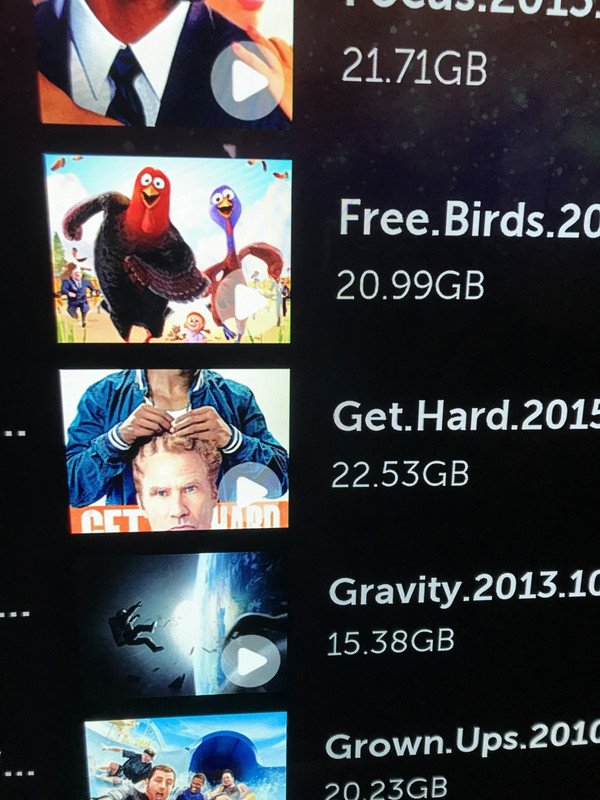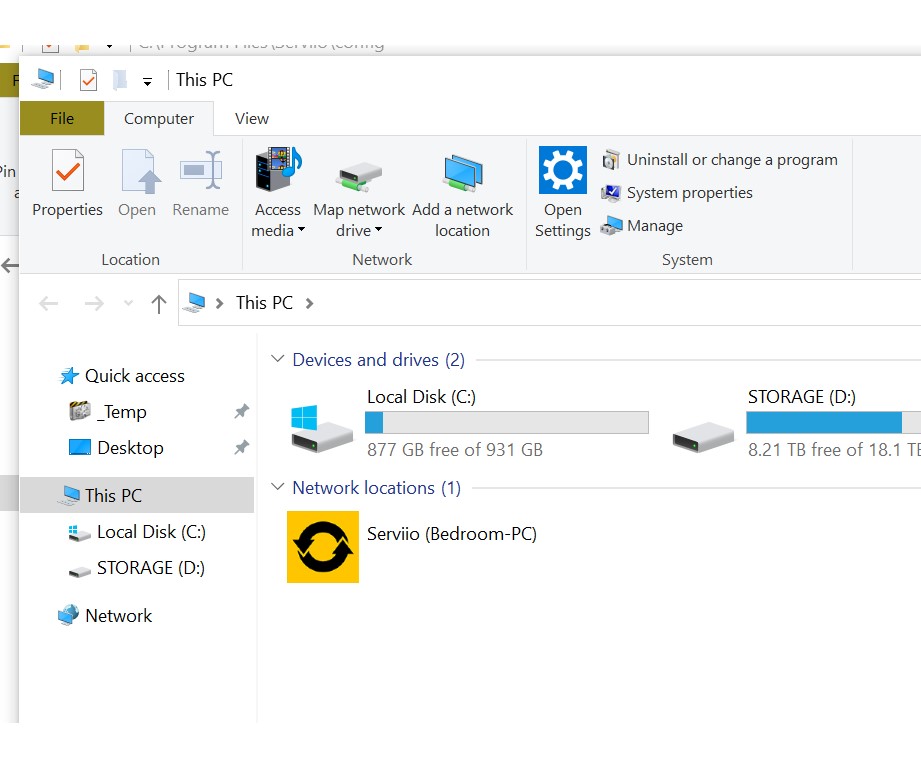HOWTO: Change Server Name and Thumbnail Resolution
To Change Server Name
+++++++++++++++++++++++++++++++++
- Code:
edit the word "Serviio" on lines 12, 339 for version 1.10.1 and lower, lines 12, 344 for version 2.0 and up and line 12, 345 for version 2.4;
Also remove "({computerName})" if you don't want that displayed
<FriendlyName>Serviio ({computerName})</FriendlyName>
<FriendlyName>Serviio ({computerName}): 1</FriendlyName>
to file "profiles.xml" in folder -> [[C:\Program Files\Serviio\config]]
+++++++++++++++++++++++++++++++++
To Change Thumbnail Resolution
+++++++++++++++++++++++++++++++++
- Code:
added line;
-Dserviio.hdThumbnailResoulution=1000
for version 2.3 and up use the settings in the console
to file "ServiioService.exe.vmoptions" in folder -> [[C:\Program Files\Serviio\bin]]
change line 197 for version 1.10.1 and lower, line 201 for version 2.0 and up;
<ThumbnailsResolution>HD</ThumbnailsResolution>
to file "profiles.xml" in folder -> [[C:\Program Files\Serviio\config]]